Getting started is simple.
Within minutes you will have access to afoofa and all the features for your business
Have a questioN?
The team is ready to answer any question you have on the LIVE chat, alternatively send us a message.
Supercharge your website with our Ai Chat widget to manage all inquiries on autopilot.
Within minutes you will have access to afoofa and all the features for your business
Pick the plan that works for you and hit
'Start Free Trial' to get started. Have a question about features or need some advice to get started? Don't worry - we're always around to help you out.

Enter you details on the checkout form and then click 'Start free trail'.
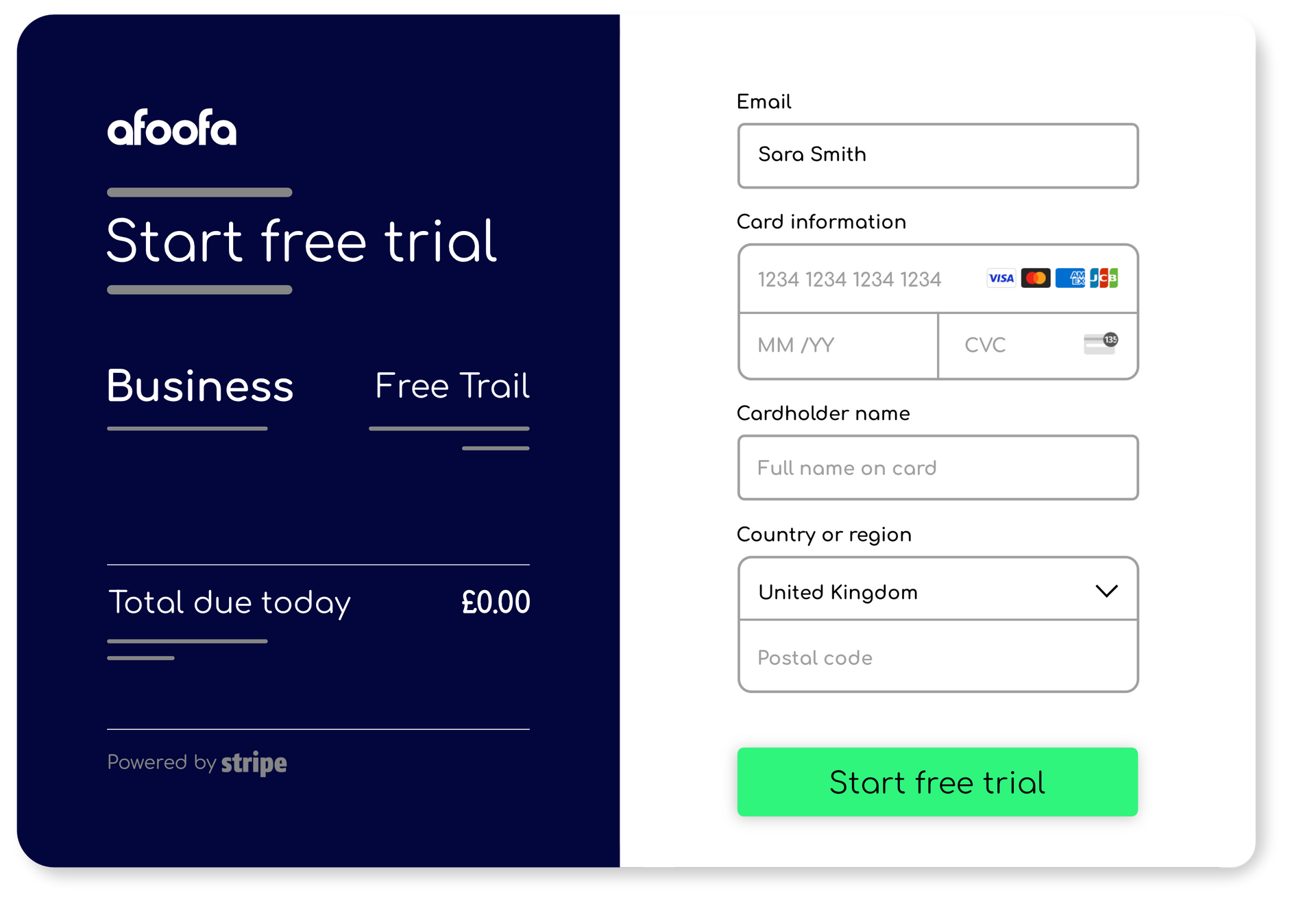
Check the email address you registered with for your new login details. You'll initially get a temporary password, but don't worry - you can change it to something more 'you' as soon as you want. Now, it's time to login into afoofa!
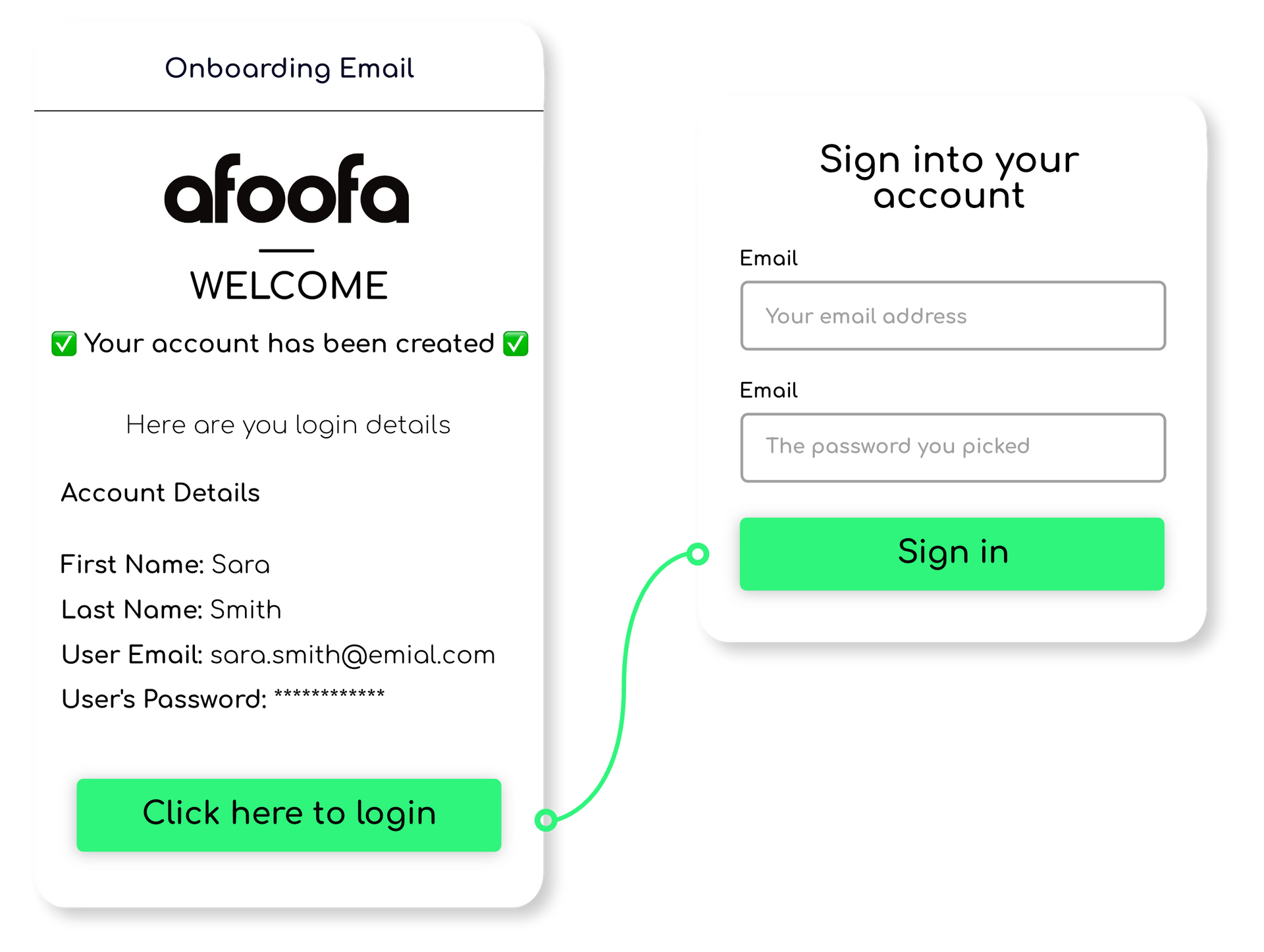
Welcome ato afoofa! Now its time to get you all set up! Don't worry, we're not going to leave you hanging. You'll have access to our client resources of step-by-step setup video guides, and our support team is always on standby to lend a hand if you need it.
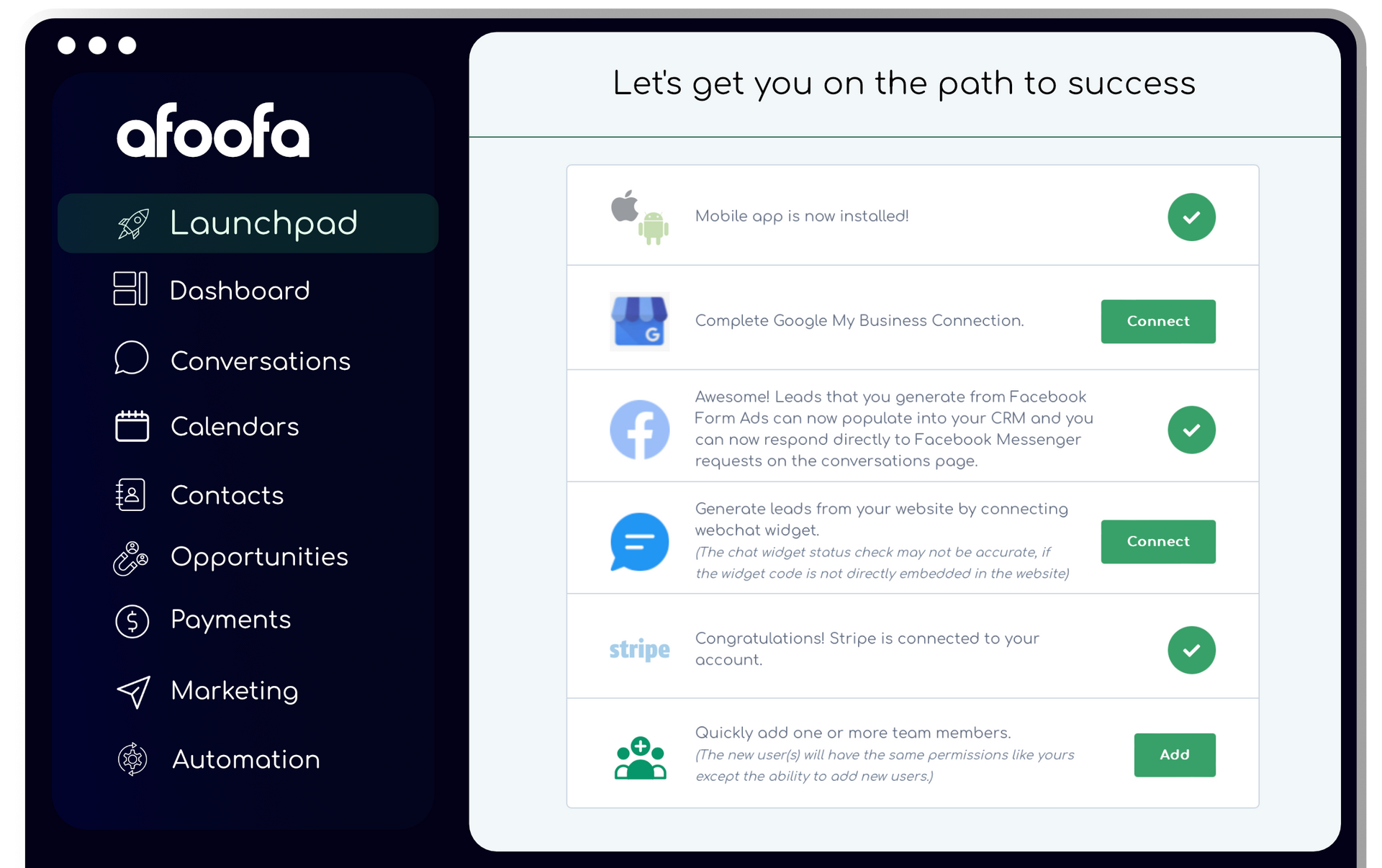
The team is ready to answer any question you have on the LIVE chat, alternatively send us a message.
afoof.io, LLC, a Love That Group company. All rights reserved.